Epson EcoTank Pro ET-5880 Printer Review
Ink cartridges are universally detested, giving printing a negative image due to decades of expense and inertia. But one of the biggest names in the industry is attempting to rectify this by flipping the entire printing model on its head. Instead of selling heavily subsidised printers, where the ink cartridges are the actual leader that make the whole affair profitable, Epson have decided to sell a range of printers where the printer is honestly priced but ink is an abundance, easily accessible and cheap, thanks to an integrated ink tank. The Epson EcoTank Pro ET-5880 printer (£1298) is one of their most generously featured in the EcoTank line-up and we’ve been using it at the studio to see if it can take care of all our printing and scanning needs.
Design & Functionality
The cubic off-white EcoTank Pro ET-5880 printer is certainly not a hideous appliance to have in a work, home office or eduction setting. Its function has dictated the form and in that regard it’s practical to use and makes for easy access to input paper trays, ports such as the handy front USB 2.0 for quick access of memory sticks, and we especially liked the space saving motorised paper output tray. But it does lack the visual motif we’ve enjoyed from the HP PageWide series of inkjet printers. On the the top there’s an A4 scanner with a 50-sheet A4 automatic document feeder. Three paper feed zones, one on the rear which can take 50 sheets up to 215x345mm user defined sized media and two sturdy/easily refillable A4/letter paper trays with 250 sheet capacity. Recommend paper weight the printer can take is between 64gsm-255gsm. Epson have resisted offering an EcoTank A3 model within the UK (wide format is available in the USA), meaning for larger formats you would require the Epson Replaceable Ink Pack System (RIPS), which is similarly inexpensive to run. Underneath the scanner bed you can access the inside of the printer and at the back it also provides access to the duplex unit to remove any paper jams or blockages. So far we’ve only had one jam after over 4000 printouts.
Of course, the whole USP of this printer is that it rids itself from the shackles of cartridges, but what happens when it runs out of ink? Well, it then requires to be refilled, which is a doddle: just lift up the ink tank top cover and each ink bottle fits onto the corresponding head of each colour - and that’s it. You cannot accidentally pour yellow into cyan, because each colour has a uniquely shaped tip. It’s a wonderfully simple system and the CMYK ink tank on the front is always visible so you are always aware of the ink levels. There's no annoying DRM microchip to worry about. It’s the closest a printer can get to bliss!



Setup & Software
Upon first setting up the printer you can choose to use Ethernet, USB or Apple AirPrint. We chose to set up using the latter method which took just a minute to connect to our network ready for printing and scanning. It has a rock solid connection, has so far never refused to print and thankfully works from any device. Furthermore, the touch based Epson operating system is now a consistently familiar experience across all Inktank models and above. The OS makes it very easy to gain immediate access to the core printer functions of fax, scan and print from the home screen. Adjusting paper sizes is quite simple, though deeper settings, such as finding where the software update function lives, is a bit of a rabbit warren where familiarity is required. But when compared to other printer OS’s, this is one of the better ones, for sure, and the touch experience on the EcoTank Pro ET-5880 is pleasingly fluid. The companion Epson iPrint App allows for the adjustment of some settings and the printer/scanner to be used when you’re anywhere in the world.
Ink Costs
Genuine Epson (model 113) ink refill bottles RRP for £15-£17 on Amazon within the UK, but if you’re in the USA Epson offer unlimited Ink for 2 years. Black has a stated page yield of 7500 and CMY has 6500 each. We calculated that this makes this EcoTank system 40-50 times cheaper than some of the most popular cartridge based printers. Typically an ink cartridge yields between 300-500 prints, so for irregular printing this EcoTank system is going to take a while to pay for itself, but if you print a few thousand pages per month, the machine could easily have paid for itself after just 2-3 refills due to the cost of ink savings. Not to neglect mention of the considerable environmental benefits.
Laser printing can appear to get in the region of this kind of inexpensive printing when just looking at toner costs, but factor in the other consumables, a possible service contract if used commercially, and energy costs due to the nature of heat needed, and you have much higher operating costs than you would from the Epson EcoTank system, which has no consumable parts or maintenance necessary because it’s inkjet based and doesn't require such a service contract. For schools and workplaces there isn’t any system which offers such value and low user intervention for volume printing.
Scanner
We undertook a photo restoration project using the inbuilt flatbed scanner via the native Mac image capture App for a full resolution single scan (other features include scan to Email and scan to FTP server). The 2,400 DPI x 1,200 DPI resolution image sensor was able to capture all the details on our old photos, including tears and absences of clarity. When comparing the real photos to the scans on screen, they were like for like in accuracy. The digital restoration was aided by the resolution and detail, making the finished result easier to obtain. Scanner speeds are a respectable: B&W 27.5ipm with ADF scanner - double sided 11ipm. Colour 9ipm - double sided 6ipm.
Print Performance
The inkjet print system is a scaled down version of the larger PrecisionCore found in WorkForce Pro & Enterprise printers intended for production scales, capable of placing 40 million precise dots per second, with which we already have experience. General office workloads for colour document printing of charts, graphs and text is of no significant pressure for the ET-5880. Duplexing substantial monochrome production in the hundreds of (American letter size) pages is reliable, with no ink build up or dead zones, it just goes on and on. Even on thinner 50-75gsm paper the quality of text is legible in font sizes all the way down to 3pt. In fact, on a closer inspection, the text is proportioned, each letter is crisp and there’s not the slightest sign of any smudging or drift. The print head does move from side to side to cover a page with ink and isn’t a static linehead style printhead such as found in the HP PageWide or Epson WorkForce Enterprise printers for accelerated print speeds. However, the Epson EcoTank Pro ET-5880 is no slouch. Capable of 25 A4 pages/min in colour and monochrome on plain paper 75 g/m². Duplex speeds are rather zippy in our testing between 17-21 A4 pages/min in monochrome or colour.
Steering the Epson EcoTank Pro ET-5880 into speciality type colour work proved most interesting. Upon printing a series of our own photos onto different media stock, starting with plain 150gsm uncoated paper, we made use of the edge to edge printing feature for bleeding off graphics, and it’s additionally pleasing not to need to crop photo edges. The only downside to this is we noted a very slight ink residue was left on the lip of subsequent sheets, normally 2-3 pages are affected. Quality on such a thin stock (as seen in our photos), with no special properties, was outstanding to see, with shading of the sky and rich detail in the shadows. Entering ColorLok card stock through the printer produced even better results, with printouts that were only a smidgen away from the on-screen colours and featured outstanding detail, all produced by the maximum 4,800 x 2,400 DPI. Undoubtedly we see near identical colour reproduction to the WorkForce Pro, albeit slightly cooler in tone. Epson DURABrite™ ET is the ink used and it’s pigment based, resulting in fade resistance of 120 years, and water resistance. We’ve run prints directly under the tap and they do not smudge; and whilst it’s nice to know if you accidentally drip on your print the ink is left without a smudge, it also means you can use highlighters and they won’t affect the original print whatsoever.
This being inkjet means we can print our own complex graphical work, with lots of embedded TIFF files, text styles and effects from Affinity Publisher. The output is vibrant and bold, with all the styles and complexity of the shadowing and colour intersections being realised in print form. Here it’s clear that this Epson printer is much more capable than the HP PageWide inkjet series and, like its bigger siblings, offers some of the most impressive and versatile print qualities we’ve ever seen. Compared also to laser printing, the final output from this Epson is matte in finish, whereas a laser would have a sheen, and the Epson is a cold process too, so the media stock hasn’t been damaged or altered as is the case from the heat produced by laser which normally embeds a wave into the paper. This all concludes that this is a printer which is suitably placed for desktop publishing and graphic design houses, due to the insignificant cost per print and its production prowess that offers confidence in the final product because it’s using the characteristic technologies of commercial inkjet presses. It's also rated to handle volumes of up to 66,000 pages per month. One other thing worth highlighting is that, in such professional settings, fast Ethernet (100Mbs) will be opted for over the wireless convenience of AirPrint because the inbuilt printer Wi-Fi is a great deal slower to retrieve 500MB-1GB layouts than the Ethernet. What’s more, Ethernet on the Mac unleashes more print options, the most useful of which are thorough colour profiles and features.

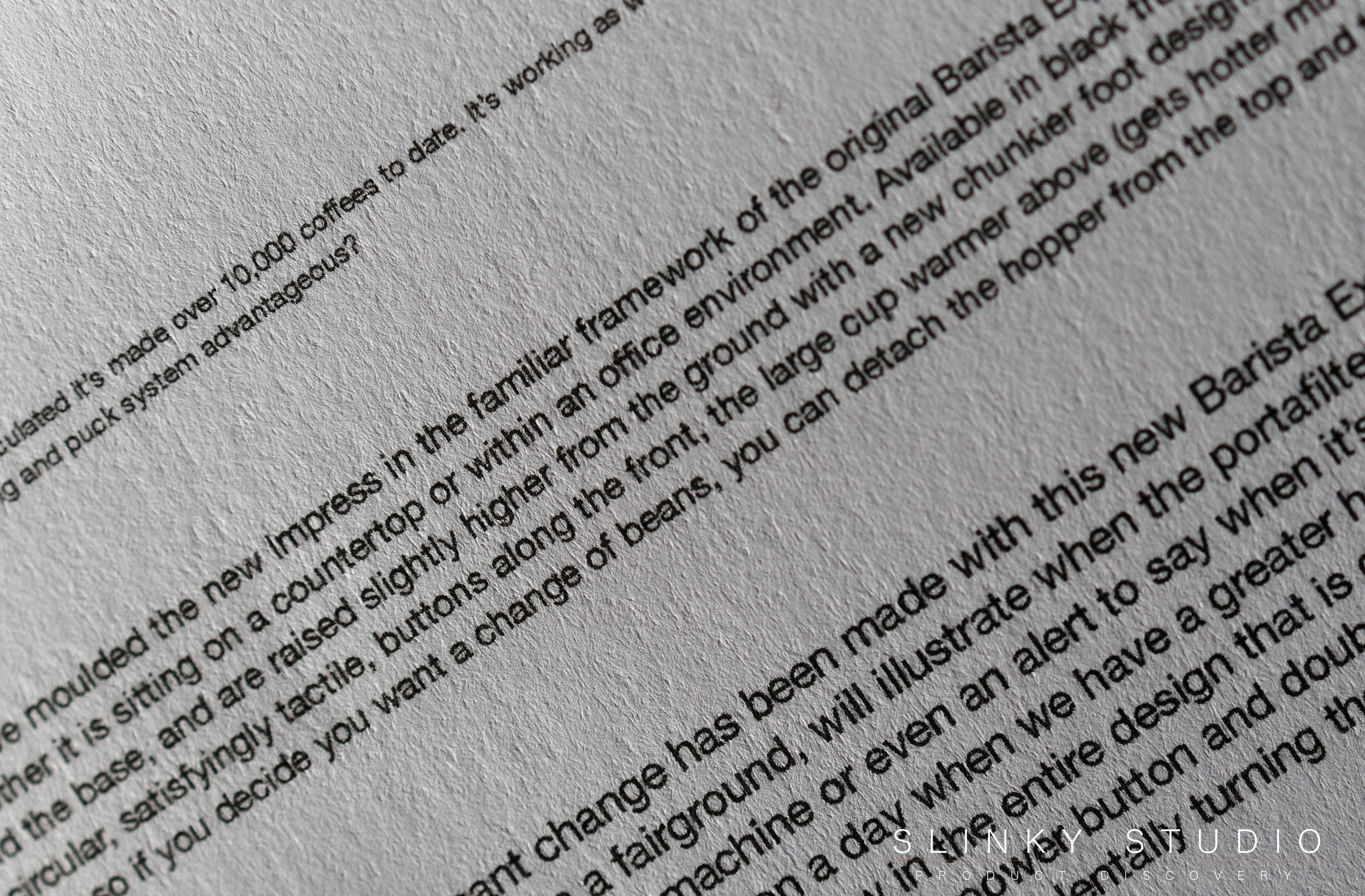
Verdict
Epson have created a range of printers that bestow calm by utilising a refillable ink tank and removing the panic worry of pricey ink cartridges. Yes, the up-front initial investment of the printer itself is only advantageous if you print frequently, but it’s immediately more economical than the overall running cost of a laser printer. In education settings, small businesses and desktop publishing environments, the Epson EcoTank Pro ET-5880 is an obvious and straightforward solution offering comprehensive printing needs and delivering colour vibrancy and accuracy along with fast print speeds.







